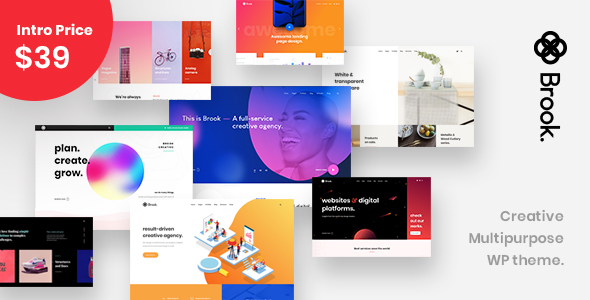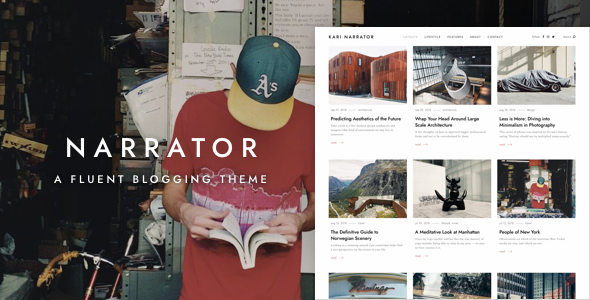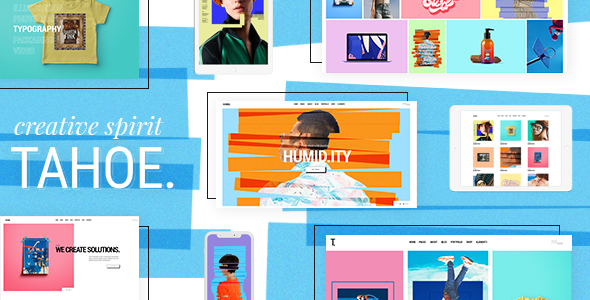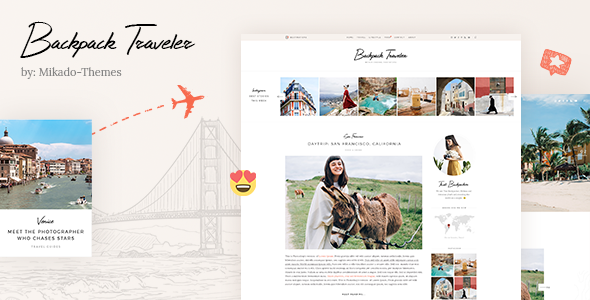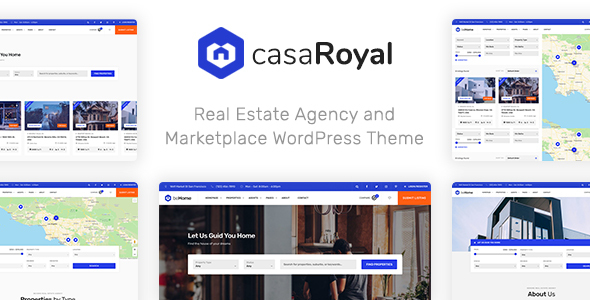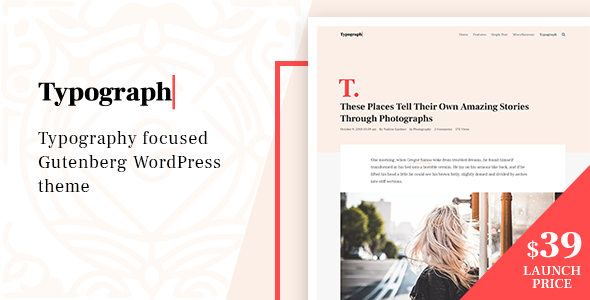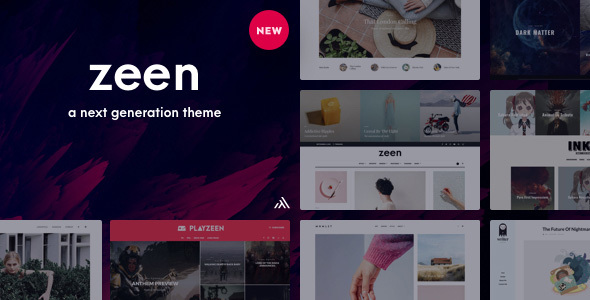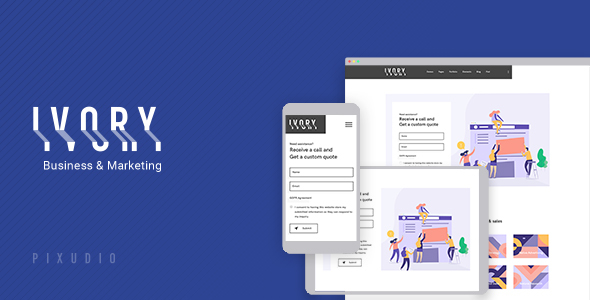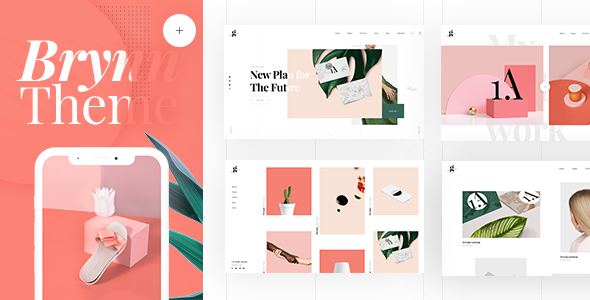Why should you use WordPress?
Because it's great, free and very easy.
WordPress is a content management system (CMS) and you can create any kind of website with it by using WordPress themes.
Today, most of the websites have been built with WordPress and the number is increasing. It's an important factor that WordPress is suitable for everyone from a novice user to a professional who has more complex needs. And just remember that you don't need any coding knowledge to work with WordPress!
If you have already got your domain and a hosting plan, don't wait anymore for your first step into the WordPress world. Download it right now and complete the installation process by following the steps over here.
What is a WordPress theme?
Basically, a theme defines how your website looks like.
You want your website's design to fit your content, don't you? For example, if you have a fashion blog, you want your visitors to feel the fashion once they entered your blog. So you buy a fashion blog theme.
In addition to the design, some WordPress themes have specific features for improving your website's functionality.
A WordPress theme doesn't affect your website content directly. Thus, you can switch between the themes anytime you wish!
After purchasing a WordPress theme, all you have to do is installing it. The whole installation process is only a few mouse clicks that you'll do on your WordPress dashboard.
How to find the right WP theme?
First, think about your purpose. What is your website about? Then start browsing the WordPress themes in the related category.
As a priority, evaluate the design and eliminate the ones you dislike.
Then, on the ThemeForest item page, examine the theme features carefully.
Finally, inspect the author (seller) profile. Don't forget that when you need help with the theme you've bought, you'll contact the theme author. Sometimes the support quality is more important than the theme itself. And remember, you can always ask pre-sale questions to the author before purchasing a theme.
Make your decision now and start to enjoy WordPress!
 1647
1647